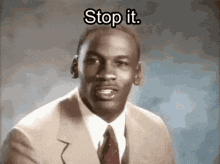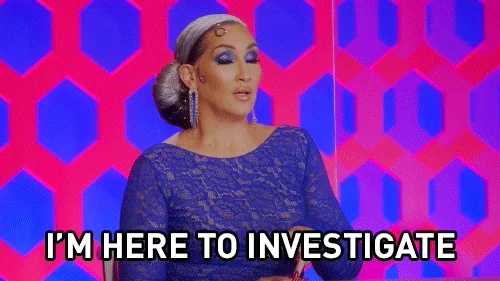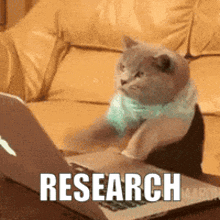OneSearch vs Databases vs Google Scholar
When deciding what search engine to use it's important to keep in mind what kind of sources you are hoping to find.
If you are looking for peer-reviewed sources or academic sources, there are three areas I suggest starting.